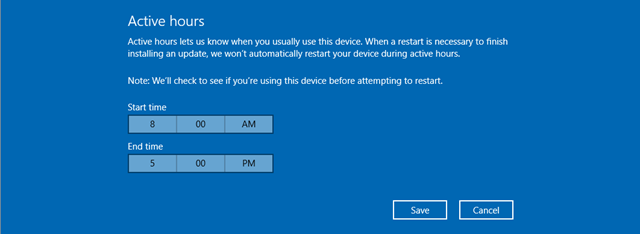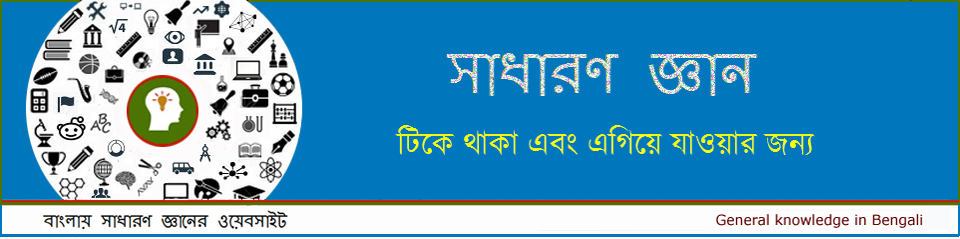2. Checking for Windows updates
The first thing I do when I install Windows 10 is to run the updates. To do that, click on the Start button, and the click on the Settings icon and the click on Update & Security:
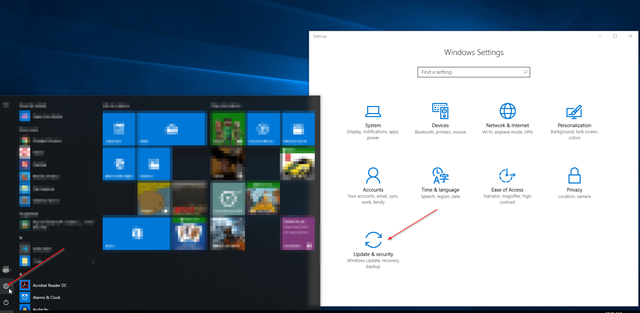
Click on the Check for update button and wait until all updates are installed. Reboot the computer when it prompts you to. One a little nagging thing I find on Windows 10 is that updates are pushed automatically any time, and most of the times the computer restarts automatically when you are not using it. If you want to change the time you want to install updates and restart the computer, go to back to the Windows & Security settings, and click on the Change active hours link:
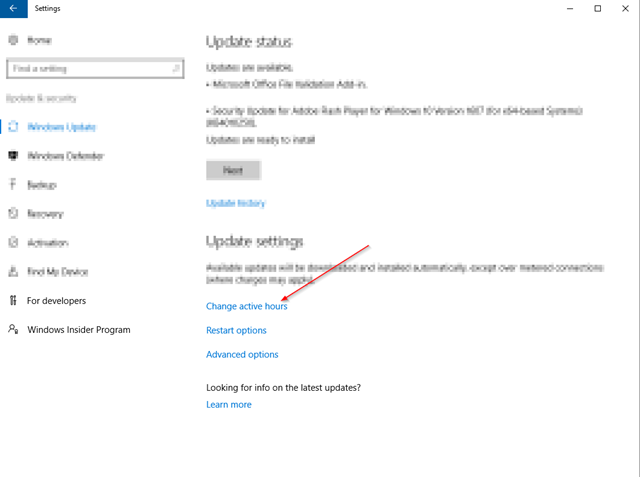
And choose the hours you install the updates and reboot the computer: